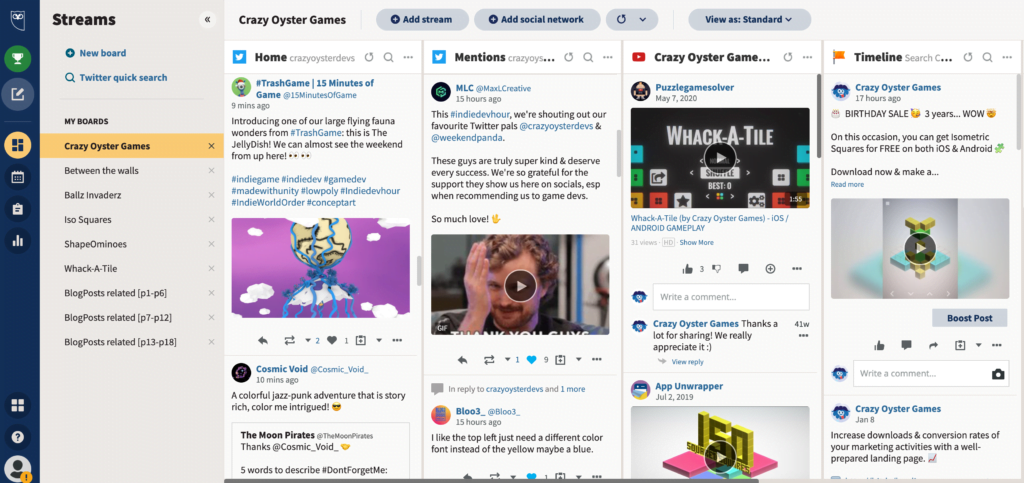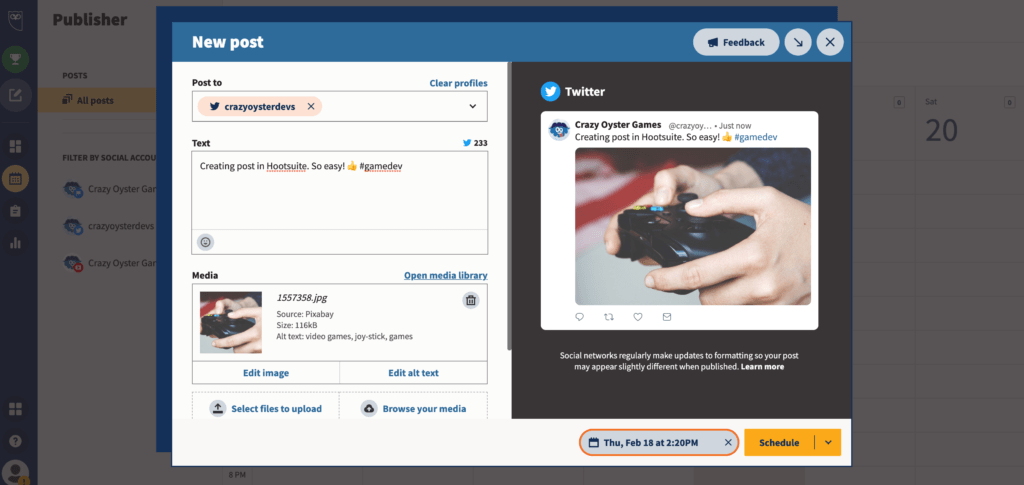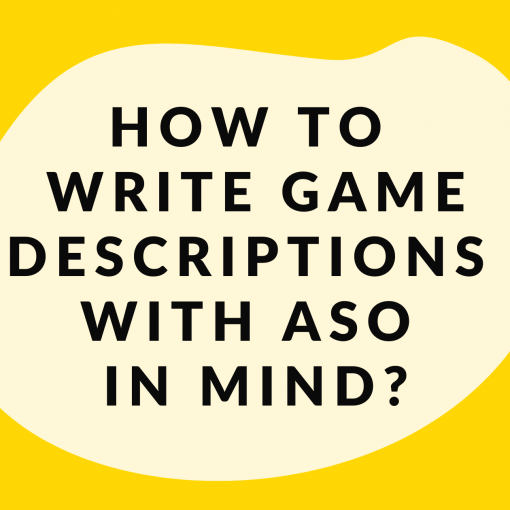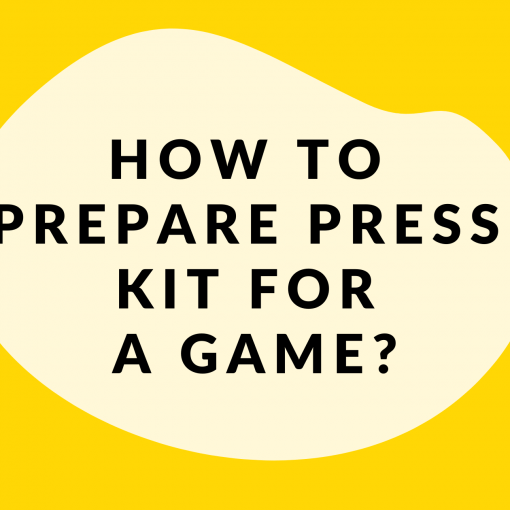You post about your games, you communicate with media and influencers, people play your games and write about them. It can be really hard to keep track of everything that is happening on social media and on various websites. But you can’t be in the dark when it comes to crucial mentions about your company and products. You need to keep an eye on who is posting and what they are saying. That is the reason why you need a social media monitoring tool.
SOCIAL MEDIA MONITORING
Media monitoring lets you keep track of brand mentions, conversations, comments, new reviews, hashtags, keywords, competitors, trends in the industry, etc. They will also help you respond to negative comments in a timely manner – before things get out of hand. What’s most important – they are huuuge time savers. It would be nearly impossible to measure brand performance without the help of third-party tools that simplify social media monitoring.
SOCIAL MEDIA MONITORING TOOLS
There are a number of social media monitoring tools you can choose from. Some of them can be used only for monitoring and some also for managing social media. Here are some most popular examples:
TOOLS WITH FREE VERSION AVAILABLE
Hootsuite (Monitoring + management)
Free version features: 3 social profiles, 30 scheduled posts, 1 user.
Crowdfire (Monitoring + management)
Free version features: 4 supported social networks, 10 scheduled posts per account, 3 accounts linked.
Mention (Monitoring + management)
Free version features: 3 social accounts, 1000 mentions, 1 user.
Free. Web & social media monitoring.
TOOLS WITH FREE TRIALS ONLY
Keyhole (Monitoring)
Awario (Monitoring)
Brand24 (Monitoring)
IconoSquare (Monitoring + management)
Zoho (Monitoring + management)
Sprout Social (Monitoring + management)
Sendible (Monitoring + management)
From the Crazy Oyster beginning, we are using Hootsuite (which we already knew from work). We use the free version and currently for our needs it’s enough. We monitor our most important social media for mentions of “Crazy Oyster Games”, all our games and some blog-related stuff. In the past, we also used it for post planning on Twitter but since Twitter offers this feature within itself we don’t use it anymore. From time to time we also monitor the web by hand (in Google for example) to see if there is something we missed because not every media also posts news on social media.
Which tool should you choose?
That’s a question only you can answer. You need to test some tools to find the perfect match for you. While choosing the right social media monitoring tool you can take into consideration those aspects:
- What social media are covered?
- How many users can use the tool?
- How many social media channels can it handle at a time?
- Does it support only social media or the web too?
- How much does the tool cost?
- Can you test the tool during a free trial period?
- Do you want a standalone tool or do you want it to be a part of social media management tools?
Summing up
Without social media monitoring tools it is really hard to find all mentions, conversations and places where people are talking about your games. Doing it all by hand will take a long time and probably will be very exhausting. That is why you should think about having at least the simplest tool which will allow you to monitor some channels and simplify your life.
Dive into various parts of mobile games marketing, create your own marketing strategy and make your game as successful as it can be. 📈🤩
All graphics designed by stories / Freepik